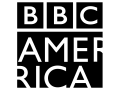- DIRECTV DO NOT CALL POLICY
DIRECTV DO NOT CALL POLICY
- Get STARZ with DIRECTV STREAM or DIRECTV Satellite TV
Add STARZ to your DIRECTV STREAM or Satellite TV service and get the biggest movies & hit, bingeable TV at home and on the go.
- DIRECTV Consumer Marketing
Directv Consumer Marketing
- DIRECTV CORPORATE I DIRECTV Insider
Learn about DIRECTV, including who we are, what we do and learn more about our commitment to provide unparalleled entertainment experiences.
- DIRECTV MVP - Login for DIRECTV FOR BUSINESS
Sign into DIRECTV MVP to order complimentary POS marketing materials, access a customized homepage and sports schedule, and get industry expert advice for business owners.
- Get CINEMAX with DIRECTV STREAM or DIRECTV Satellite TV
Get 50% off CINEMAX for 3 months. Buckle up for Hollywood hits and behind-the-scenes exclusives when you add CINEMAX to your DIRECTV STREAM or DIRECTV Satellite package.
- Dallas Stars TV Schedule & Channels I Where to Watch Today's Dallas Stars Games
View the complete Dallas Stars game schedule for the NHL Hockey season. Find Dallas Stars game times, TV channels, and upcoming matchups on DIRECTV.
- Copa America Soccer TV Schedule & Channels I Where to Watch Today's Copa America Soccer Games
Find Copa America Soccer TV channel and networks on DIRECTV to watch your favorite teams play.
- Dallas Stars Player Roster I 2024-2025 NHL Hockey Season
Find every Dallas Stars NHL Hockey player stats including birth date, height, weight, team, uniform number and more right here. Read on for more info!
- Atlantic Hockey America TV Schedule & Channels I Where to Watch Today's Atlantic Hockey America Games
Find Atlantic Hockey America TV channel and networks on DIRECTV to watch your favorite teams play.
- American Hockey League TV Schedule & Channels I Where to Watch Today's American Hockey League Games
Find American Hockey League TV channel and networks on DIRECTV to watch your favorite teams play.
- Live Soccer, MLS Season Pass, Fox Soccer Plus on DIRECTV FOR BUSINESS
Experience premium soccer options, including MLS Season Pass, Fox Soccer Plus and ESPN+ for your Business with DIRECTV FOR BUSINESS
- DIRECTV Privacy Policy
Find out how we collect, use and share information, and keep it safe. Get more info on DIRECTV’s Do Not Call policy.
- Energy-use info for TV receiver equipment
Get energy consumption ratings for the receiver equipment that powers your TV services.
- Prepare for your DIRECTV installation
Learn how to get ready for your DIRECTV appointment.
- TV Promise Missing channels on DIRECTV, DIRECTV STREAM, or U-verse?
Customers can use tvpromise.com to learn about channel & network disputes, contract negotiations, agreements, blackouts and missing channels
- Select DIRECTV STREAM payment method
Choose the payment type that’s right for you.
- Get help with a blue, black, or gray TV screen
Learn what to do if your TV screen is black, blue, or gray, or if you get a No Signal error.
- TNF Amazon Prime Channel 9526 was a black screen for TNF. The Internet was connected by WiFi to Directv and the signal was strong. My LG TV streamed the game just fine. What do I need to do to get TNF on channel 9526?
Last reply: 941 days ago | 184 views | 2 responses |
Posted by GWDixon
- How to block purchases My 4 year old son somehow managed to purchase some minion episodes for $10 or so. How do i go about blocking any purchases?
Last reply: 949 days ago | 176 views | 3 responses |
Posted by Bhamdoc1
- Recordings and GB usage I have limited GB usage from my cable company. If I record a show on Directv streaming but do not watch it, will that impact my GB usage. Or is it just in the cloud and will not impact my GB limit until I watch it.
Last reply: 951 days ago | 218 views | 1 responses |
Posted by cpautler
- How to keep new shows but let old ones be deleted? We're fairly new to DirecTV Stream. We've had it for a few months now but this is the first time we're going want to handle some episodes of TV shows differently than the way we handle other episodes of the same shows. Apparently we can't keep more than 30 episodes of a TV show at a time. We knew about the 9 months restriction when we signed up but no one told us that we could only keep 30 episodes of any particular show. That's a problem for us so I'm trying to figure out how to do what we want to do. We want to keep all new "Law & Order" episodes for the full 9 months but we don't care if the old ones roll off. L&O is streaming on at least 3 channels currently (BBC America, Sundance, & WE). Each channel shows 3 or more episodes a week so we always have at least a dozen older reruns picked up by DirecTV Stream every week. How can we save the new episodes that start this Thursday and not have them swept away by reruns? Is there a way to set up 2 sets of episodes for 1 show? Then we could catch only new episodes in 1 set and then all of the reruns in the other set that could roll off as new reruns are rebroadcast? Or, if we want to save the new episodes for the full 9 months, do we have to change it so that it only saves new episodes (& then we never get to rewatch old episodes, which we still enjoy)? Are there any other options? Thanks, GGuenth
Last reply: 947 days ago | 188 views | 8 responses |
Posted by gguenth
- My Library "My Library" is not showing. After signing up for Directv and adding the channel via my Roku device, noticed it does not show. When open Directv have listings on left side starting with All then Recent etc but do not have My Library (It does show on my Android phone app however). I'm able to record shows but can't locate those recordings. Thanks
Last reply: 952 days ago | 104 views | 3 responses |
Posted by jdeecee
- 1 Streaming Device, 2 TV's I have only one device, am I only able to watch the tv it's hooked up to, or can I watch the tv in my bedroom using that device, or do I have to order another device for the tv in the bedroom?
Last reply: 953 days ago | 304 views | 6 responses |
Posted by Beamerbaby