Restart a live program with DIRECTV STREAM
Never miss a moment of live TV with DIRECTV STREAM. Learn how to rewind a movie or show after it started.
Rewind live TV
Here’s how to restart a program that’s already on:
- Find the show in the Guide. If you see a curved gray arrow next to the title, you can restart it.

- Select the show and then the restart arrow (it’s next to the pause symbol).
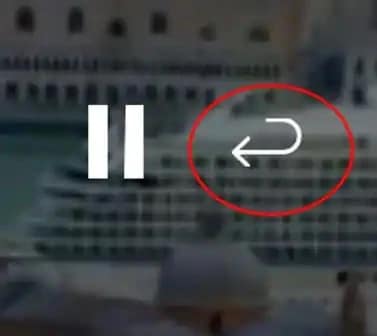
Use the restart feature on these networks:
- 5 StarMAX East
- A&E, ActionMax East, AXS TV
- BET, Bloomberg, Big Ten Network
- Cartoon Network East, Cinemax East, CMT, CNN, Comedy Central, Cooking Channel, Crime & Investigation
- DIY
- Encore East
- Food Network, FS1, FS2, FX, FXX, FYI
- Galavision
- Hallmark+, Hallmark Movies & Mysteries, HBO, HBO Family East, HBO Latino, HDNet Movies, HGTV, History, HLN (Headline News)
- Lifetime, Lifetime Movie Network
- Max West, More Max, Movie Max, MTV, MTV2, MTV Live
- Nat Geo Wild, National Geographic, Nick Jr, Nickelodeon East
- Spike, Starz Comedy, Starz East, Starz Edge, Starz Encore Black, Starz Family, Starz West
- TBS, TCM, TNT, Travel Channel, truTV, TV Land
- UniMas, UniVision East
- VH1, Vice
Was this information helpful?