Explore DIRECTV's latest menu options
Learn more about DIRECTV’s latest menu for Satellite Genie and Gemini customers where you’ll find live TV, sports, DVR recordings, on-demand settings, and more.
Our new menu allows Satellite customers to discover, engage with, and watch their favorite content. Press Menu/Home on your DIRECTV remote to access the latest menu options.
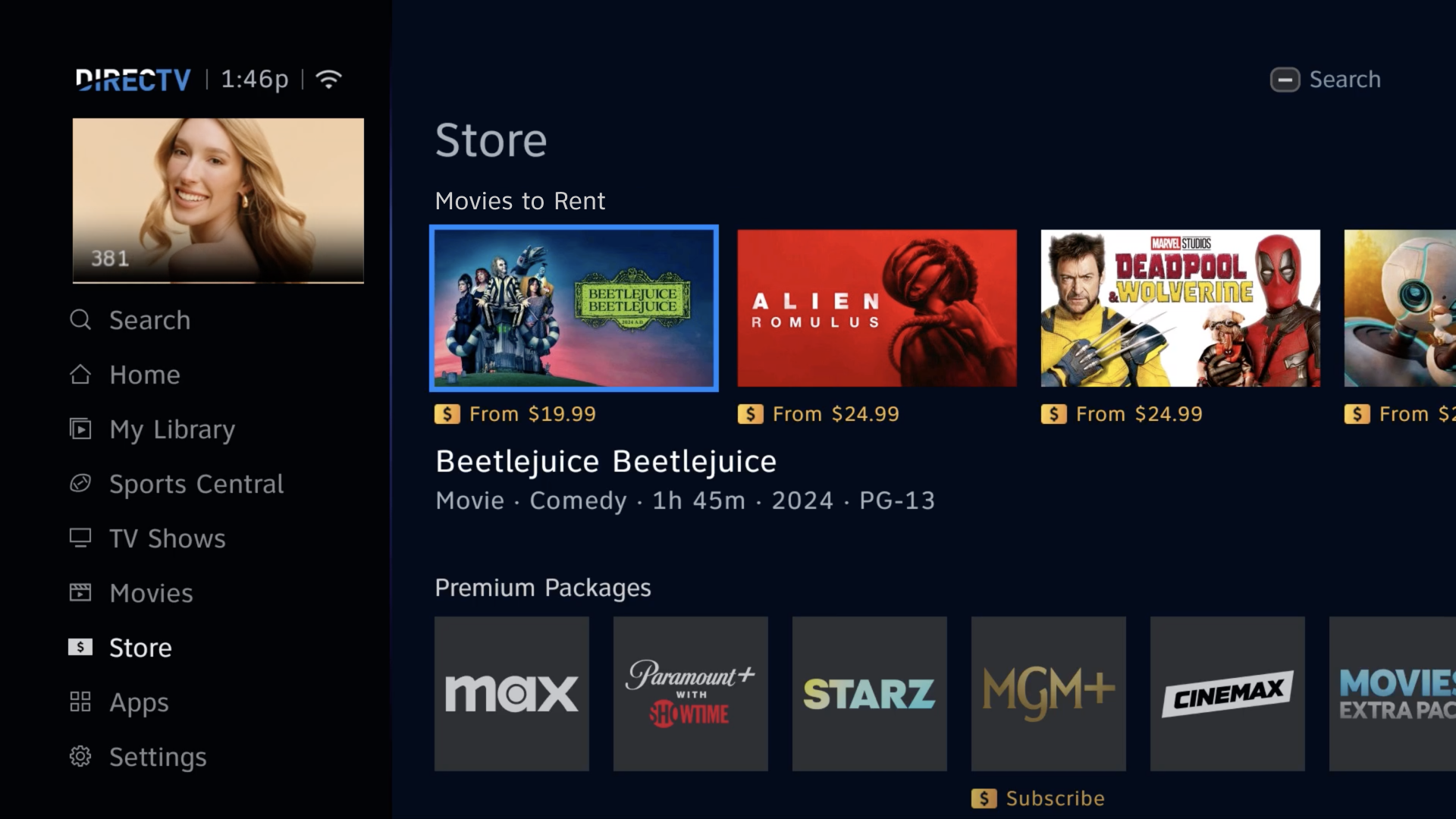
DIRECTV menu options
Home - Check out live and on-demand content or return to watch you were previously watching.
My Library – Access your most recently recorded programs, movie rentals, and purchases. Your recordings are conveniently divided into genres such as Recorded TV, Recorded Sports, etc.
Sports Central – From live football, baseball, hockey, and basketball - If we carry it, you’ll find it here. Learn more about Sports Central
TV Shows – Your favorite shows all live or on-demand.
Movies – Easy access to movies on now. Plus, the latest movies and timeless classics on-demand.
Store – Add a new premium channel or sports package using your remote control.
Apps – For Gemini customers, quick and easy access to your third party apps like Netflix, MAX, and Prime Video and the ability to download even more in the Google Play store.
Settings – Check out your equipment & remote details, turn on Closed Captioning, and other accessibility features. Connect your receiver to Wi-Fi to unlock additional features like SignalSaver, on-demand, and program restart.
Was this information helpful?