Get help with the Max App
HBO Max is now Max! Learn how to sign in to the Max App and find additional Max support.
If you have a Max subscription through DIRECTV, starting October 29th, 2024, you will need to select DIRECTV as your TV Provider to continue watching all your favorites on the MAX app.
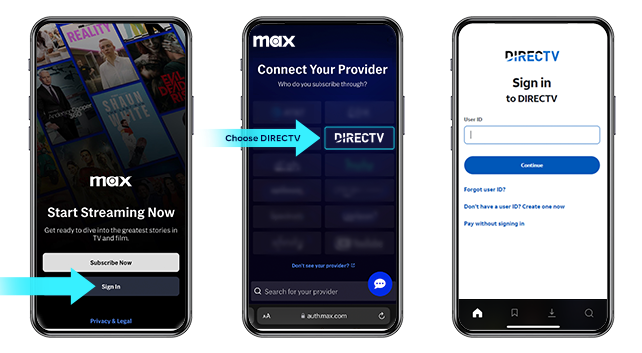
Follow these steps to log into the Max app:
- Download and launch the Max app or visit Max.com/provider.
- Connect to your TV provider by selecting DIRECTV.
- Sign in with your DIRECTV user ID and password. For help with your DIRECTV user ID or password, visit directv.com/login.
If you have questions about your Max subscription on DIRECTV, call 800.531.5000.
Additional Max support and resources
Was this information helpful?