Get help with DIRECTV error code 771
If you see error code 771, your dish isn’t communicating with the satellite. Find out how to fix it.
Test receiver connections
- Check the Satellite-In (or SAT-IN) cable to make sure all connections between your receiver and the wall outlet are secure. If any adaptors are connected to the cable, check them too.
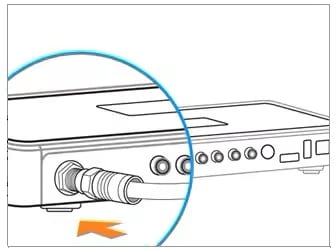
Check satellite dish
- If you can easily see your satellite dish, make sure nothing blocks the line of sight from the dish to the sky. Don't climb on your roof.
Still need help? Contact us via chat or call 800.531.5000. For a quick response, we recommend using the chat option.
FREQUENTLY ASKED QUESTIONS
Was this information helpful?